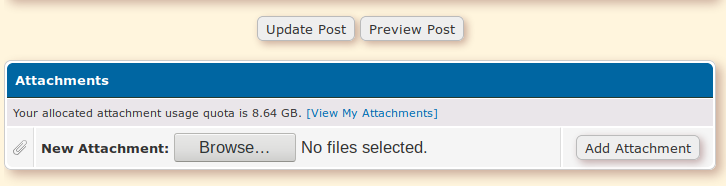This is how you can attach a file (video, image, document, etc) to a post in the forum:
- Click on “New Reply”, “New Thread”, “Go to Full Reply”, or “Edit” -> “Full Edit” to add a file to an existing post
- Scroll down to “Attachments” section
- Click “Browse…”
- Select up to 20 files
- Click “Add attachment”
- If you want you can “Insert attachments” into specific places of your post
- Click “Post reply”
See screenshots below.