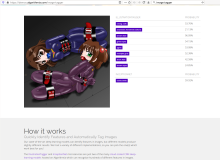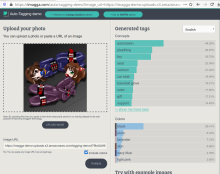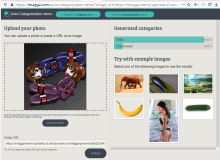How do you organize your collections? Any kind of collections: digital music, digital videos, CDs, DVD's, minerals, stamps, wine, magazines, pantyhose, butt-plugs, books, files, projects, images, tutorials, useful UNIX commands, scripts, programs, web-links, anything.
I noticed, that I spend way too much time on searching. And too often I have duplicates stored in different places. Help?
For example, for audio files it's the easiest. They can be stored in folders (Group name/Album/Tracks), they can be automatically fingerprinted, compared with online databases and tagged, and they can be searched by tags.
For notes, links and projects I use zim https://www.zim-wiki.org/ . No automation, everything is stored in text format, tags can be added and searched, various plugins are supported, no automation though.
I noticed, that I spend way too much time on searching. And too often I have duplicates stored in different places. Help?
For example, for audio files it's the easiest. They can be stored in folders (Group name/Album/Tracks), they can be automatically fingerprinted, compared with online databases and tagged, and they can be searched by tags.
For notes, links and projects I use zim https://www.zim-wiki.org/ . No automation, everything is stored in text format, tags can be added and searched, various plugins are supported, no automation though.