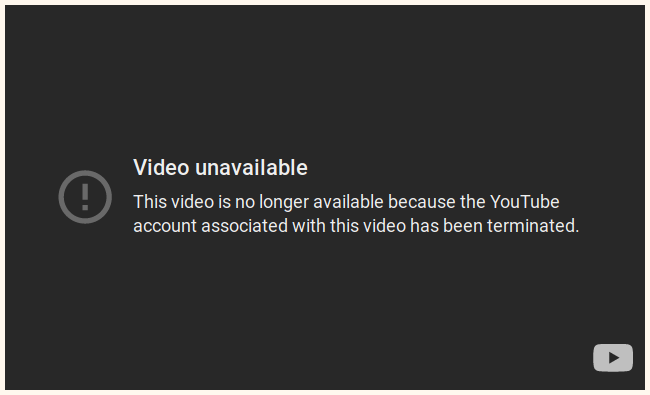I bet the image on the left looks painfully familiar. Youtube deletes videos, youtube blocks accounts, youtube restricts videos to specific countries, youtube requires registrations, and it’s not only youtube. The only thing you can do to avoid nasty surprises is to save the favourite videos locally.
I bet the image on the left looks painfully familiar. Youtube deletes videos, youtube blocks accounts, youtube restricts videos to specific countries, youtube requires registrations, and it’s not only youtube. The only thing you can do to avoid nasty surprises is to save the favourite videos locally.
There are several ways to do that.
Browser extension
Dozens are available. Go to the extensions section of your favourite browser and search for “video download”. For example: Video downloaders for Firefox. The most popular is Video DownloadHelper.
youtube-dl
youtube-dl is a command-line utility. Very easy to install and use if your operating system is Linux, a bit more steps are required for Windows: Installation instructions.
So far this is the easiest to use tool. All you have to do is to type
youtube-dl -f mp4 link_to_the_page_with_the_video_you_want_to_download
and that’s it!
It works not only with Youtube, but with more than a thousand of providers (check with youtube-dl --list-extractors). If you need to tweak something, lots of options are available (youtube-dl --help), for example:
--geo-bypass |
Bypass geographic restriction via faking X-Forwarded-For HTTP header |
--geo-bypass-country CODE |
Force bypass geographic restriction with explicitly provided two-letter ISO 3166-2 country code |
--age-limit YEARS |
Download only videos suitable for the given age |
--embed-subs |
Embed subtitles in the video |
--yes-playlist |
Download the playlist, if the URL refers to a video and a playlist |
--extract-audio |
Convert video files to audio-only files (requires ffmpeg or avconv and ffprobe or avprobe) |
--audio-quality QUALITY |
Specify ffmpeg/avconv audio quality, insert a value between 0 (better) and 9 (worse) for VBR or a specific bitrate like 128K (default 5) |
4K Video Downloader
4K Video Downloader is another program you can install, but unlike the previous CLI one, it has a fancy GUI. As the name implies, you can download 4k (8k actually) videos. Also it can download videos from some other providers, extract audio, download photos from Instagram, create slideshows, etc.
Online converters
Do not want to install anything? OK, that’s possible too. Have a look at online video converter.
If you have to ask, my favourite method is youtube-dl 😉