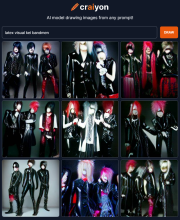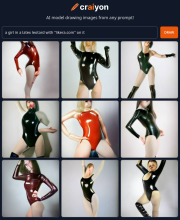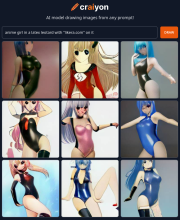If you want to dig a little deeper, there is now a free standalone version of another AI generator, called "Stable diffusion" you can run independently on your own PC.
It is VERY impressive, or at least it can be, if you experimented with it a bit and know what you're doing, see my first tries below. Unfortunately, it does not seem to be trained to be very ... kinky,
yet.
Here's the blog post announcing the release with some examples.
Here's an aggregator for work created with the online version and the associated text prompts.
It's insane what this AI is capable of if fed the correct prompts and given potent hardware.
Here is a step-by-step tutorial on how to set it up in complete layman's terms.
Source:
https://www.youtube.com/watch?v=ZCJpIDADzTI
Everything is explained start to finish, I just completed the process myself and I have no real programming experience beyond html/css.
I didn't see any requirements mentioned, but you will probably need an nVidia 20x0 series or higher with CUDA cores and at least 8 GB of VRAM (or you could get out of memory errors). My 2070S was working up quite a sweat and with 8 GB I could not do 1024 x 768 in size, so I stuck to 512 x 512.
A 24 GB 4090 looks quite tempting now.
There are some bumps in the tutorial video, I am outlining them here so you don't run into them as well.
You will run into an error. He corrects his file structure at around 9:30 after Anaconda throws the same error for him, just follow along and it will work - until you get another error because the video is also missing the crucial step to install Git (he forgot to uninstall it, so he will not get an error, but you will if you follow along don't have Git set up), a follow-up video describes how to:
Source:
https://www.youtube.com/watch?v=lt9oDAvpG4I
Do this before you build the environment in Anaconda with the command
conda env create -f environment.yaml
or you will get another error and will have to fix it by following the second video completely (you will have to remove the environment).



![[Image: 52d12c51-ac2a-44d9-b7d1-b05914e8c837_Deg...andmen.png]](https://cdn.discordapp.com/attachments/989268395302223913/991735068991172678/52d12c51-ac2a-44d9-b7d1-b05914e8c837_Degenerate_latex_visual_kei_bandmen.png)