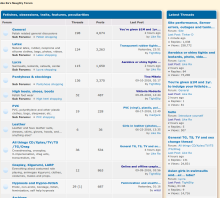Can you get into the Edit mode at all? Quick, Full or Both? Can you see the Edit -> Quick/Full menu?
Usual suggestion - Shift Reload (Shift - Ctrl - R) to renew the cache. And I've just deleted the cache on the server.
Goooooooooooooooooood!!!! 😉
Interestingly, everything was working fine for me. Just in case, if you want to try to bypass the site caching add &ModPagespeed=Off to the URL. But most important - try to Shift-Reload first, that will renew the local cache.
Hmmmm….. more odd problems with replying to forum posts.
I had to try 3 times to post a reply (no quotes this time, just a simple 'new reply') - each attempt resulted in an error message saying I'd not entered anything and deleted my text.
I overcame it by going to 'preview' first and then 'post reply;
Very, very strange
MJ
What browser are you using and on what device? Recently I noticed some weird behaviour of the mobile version of the blog on an iPhone.
Something I just noticed.
When I’m looking at the forum, I’m seeing bold and non-bold posts on the right hand side on my mobile.
A few weeks ago, any thread that has a new posting that I have not looked at or clicked on was in bold print. AFTER I clicked on the selected thread, it would go to non-bold .
Now, it seems to be a mess.
Anyone else noticed this?