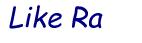
+- Like Ra's Naughty Forum (https://www.likera.com/forum/mybb)
+-- Forum: Self-Bondage (https://www.likera.com/forum/mybb/Forum-Self-Bondage)
+--- Forum: Self-Bondage Session ideas, requests and fiction (https://www.likera.com/forum/mybb/Forum-Self-Bondage-Session-ideas-requests-and-fiction)
+--- Thread: Forced deep throat (/Thread-Forced-deep-throat)
RE: Forced deep throat - Like Ra - 04 Jan 2025
Is iCrap that stupid, that it can not recognize a .zip file? Even Windows can do that!
RE: Forced deep throat - Iniga - 05 Jan 2025
(04 Jan 2025, 23:40 )Like Ra Wrote: Is iCrap that stupid, that it can not recognize a .zip file? Even Windows can do that!
Lol, but I don't think unzip is the issue, the file "MacOS/DeepthroatSession" does not have the executable bit set (Command to change that in "Terminal" when in the folder where extracted: "chmod a+x MacOS/DeepthroatSession"), as packed everything is just "a=rw" (it is compiled for x86_64:Mach-O & arm64:Mach-O).
Depending on the MacoS version, that alone probably won't be enough, apple's at times very invasive "security protection" measures (invasive for people who do not want to be locked into their istore-ecosystem) also require any non istore distributed & certified executable to be explicitly "allowed" in the security settings and possibly also the storage access depending where it is extracted.
If I have time, I'll try to dig out my old macbook and charge it up & see if I can get it to run. May take a while....
Tip: If you want to try it out before, make a backup & then create a new non privileged user like "macjoy", create a subfolder "/Users/macjoy/Applications/DeepthroatSession/contents, extract the zip file into the user's local /Users/macjoy/Applications/DeepthroatSession/contents directory, Change the execution rights on the binary "chmod a+x /Users/macjoy/Applications/DeepthroatSession/conetnts/MacOS/DeepthroatSession". When you try to open the DeepthroatSession, MacOS will probably tell you the world is about to end if you run it and you will have to explicitly allow it in a myriad of pop up messages.
When I get to testing it and if successful, I'll post the steps here (some other things may also need to be adjusted & you may need to use your privileged account to "allow" execution. My extra stuff is usually on the BSD side not GUI & has been a while). To remove again: If you delete /Users/macjoy/Applications/DeepthroatSession & then delete the "macjoy" account, it should remove everything.
Post Edit, had an error in the paths above, corrected... you may also have to rename /Users/macjoy/Applications/DeepthroatSession to /Users/macjoy/Applications/DeepthroatSession.app after doing the steps above, I don't remember if MacOS absolutely requires this for the GUI mouse click execution.
Found my old macbook, will let it charge & try tomorrow.
RE: Forced deep throat - footprint - 05 Jan 2025
(05 Jan 2025, 10:42 )Iniga Wrote:(04 Jan 2025, 23:40 )Like Ra Wrote: Is iCrap that stupid, that it can not recognize a .zip file? Even Windows can do that!
Lol, but I don't think unzip is the issue, the file "MacOS/DeepthroatSession" does not have the executable bit set (Command to change that in "Terminal" when in the folder where extracted: "chmod a+x MacOS/DeepthroatSession"), as packed everything is just "a=rw" (it is compiled for x86_64:Mach-O & arm64:Mach-O).
Depending on the MacoS version, that alone probably won't be enough, apple's at times very invasive "security protection" measures (invasive for people who do not want to be locked into their istore-ecosystem) also require any non istore distributed & certified executable to be explicitly "allowed" in the security settings and possibly also the storage access depending where it is extracted.
If I have time, I'll try to dig out my old macbook and charge it up & see if I can get it to run. May take a while....
Tip: If you want to try it out before, make a backup & then create a new non privileged user like "macjoy", create a subfolder "/Users/macjoy/Applications/DeepthroatSession, extract the zip file into the user's local /Users/macjoy/Applications/DeepthroatSession directory, Change the execution rights on the binary "chmod a+x /Users/macjoy/Applications/MacOS/DeepthroatSession/DeepthroatSession". When you try to open the DeepthroatSession, MacOS will probably tell you the world is about to end if you run it and you will have to explicitly allow it in a myriad of pop up messages. When I get to testing it and if successful, I'll post it here (some other things may also need to be adjusted & you may need a privileged account to "allow" execution, my extra stuff is usually on the BSD side not GUI & has been a while). To remove again: If you delete /Users/macjoy/Applications/MacOS/DeepthroatSession & then delete the "macjoy" account, it should remove everything.
This might be the clue of the issue here, Windows also prevents downloaded files from being executed depending on system policies...
Also running app with non-priviledged user is a good, safe option (safer, at least) to run any untrusted/unknown application

RE: Forced deep throat - Iniga - 07 Jan 2025
Self quote: Found my old macbook, will let it charge & try tomorrow.
Had unexpected guests yesterday & didn't want to involve them in the tests.... the macbook boots & is functional at least, will test it & report when I get the chance.
RE: Forced deep throat - slaafruben - 01 Feb 2025
any updates ? @Iniga
RE: Forced deep throat - Iniga - 04 Feb 2025
(01 Feb 2025, 14:18 )slaafruben Wrote: any updates ? @Iniga
Very sorry, I have not had the time due to a lot of work stress (IT, which causes me to avoid computer tasks/problems like the plague in my free time) and was also ill. Is still on my list.