Several new related features:
o- Alerts
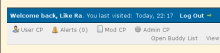
Keep an eye on the "Alert" menu item. You will see notifications if someone quotes your post, mentions you in a message, likes you post, if the thread you are subscribed to receives replies, etc.
If you do not want to receive some of these notifications, you can change the My Alerts settings in the User CP.
Click on the "Alerts" if the counter is bigger, than "0". The rest is obvious 😉
o- Mentions
You can get attention of someone by mentioning his or her nickname with "@" in the front. For example, @Like Ra , @madjack
(This post was last modified: 15 Apr 2021, 00:40 by Like Ra.)
o- Alerts
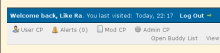
Keep an eye on the "Alert" menu item. You will see notifications if someone quotes your post, mentions you in a message, likes you post, if the thread you are subscribed to receives replies, etc.
If you do not want to receive some of these notifications, you can change the My Alerts settings in the User CP.
Click on the "Alerts" if the counter is bigger, than "0". The rest is obvious 😉
o- Mentions
You can get attention of someone by mentioning his or her nickname with "@" in the front. For example, @Like Ra , @madjack

![[Image: huh.gif]](https://www.likera.com/forum/mybb/images/smilies/huh.gif)
