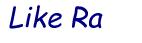
+- Like Ra's Naughty Forum (https://www.likera.com/forum/mybb)
+-- Forum: Technical section (https://www.likera.com/forum/mybb/Forum-Technical-section)
+--- Forum: Site (https://www.likera.com/forum/mybb/Forum-Site)
+--- Thread: How can posting be made easier, funnier or more interesting? (/Thread-How-can-posting-be-made-easier-funnier-or-more-interesting)
How can posting be made easier, funnier or more interesting? - Like Ra - 14 Jan 2017
I'm collecting ideas on how to make posting easier and more interesting. I can't promise that anything from the suggestions will be implemented (e.g. by myself), but it is possible that someone has already written a plugin or subsystem with the requested capability. There is a Rule 34 adaptation for programming:
o- If something exists, there is an app for that
o- All programs have already been written
And Rule 35:
o- If something exists, but there is no app, it will be written.
RE: How can posting be made easier, funnier or more interesting? - Like Ra - 14 Jan 2017
Just to give you a couple of examples.
I was playing with a plugin, that replaces a pasted link with the title of the pasted page. It's kinda cool, convenient, but it contained way too many bugs, and finally it was even withdrawn from the plugin repository. But I still it's something that worth trying to reimplement.
Another nice to have feature is the way how Goggle+ and Facebook insert pictures from the posted links. There is a plugin, but it does not conform the MyBB image structure, and does let you choose the image to embed.
However, the ideas are "in the air".
RE: How can posting be made easier, funnier or more interesting? - madboyevil - 15 Jan 2017
I don't know much about phpbb plugins and existing ones but you are the expert so here is an idea
When I posted pictures in the site, If I want to add them to the post, the name is [attachment=X], so If I want to search a group of pictures related and the name are different, I have to click preview many times to know exactly where are the pictures and rearrange them and click preview, maybe there is a plugin to show a little thumbnail from the attachment (only the pictures of course) and see more easily, of even to preview the post in real time, if you move something in the "Full post reply" an actual result of what you are doing (Kind of a WYSIWYG). That's the only thing in my mind right now.
RE: How can posting be made easier, funnier or more interesting? - Like Ra - 15 Jan 2017
These are two very good suggestions!
The developers of MyBB said, that they never planned an image oriented board, hence the rudimentary attachment system, which kinda works, but that's it. There were many attempts to persuade them to make the base or core of the forum software more "image friendly", but they refused to invest any more efforts in that. So it's all in the hands of the plugin developers. Some big changes come with MyBB 2.0 (even a thought about the future upgrade from 1.8 to 2.0 make my hairs raise), but I doubt that there will be improvements in this area.
So... Let's see what I can find and/or tweak.
RE: How can posting be made easier, funnier or more interesting? - Like Ra - 16 Jan 2017
(15 Jan 2017, 05:18 )madboyevil Wrote: I have to click preview many times to know exactly where are the pictures and rearrange them and click preview, maybe there is a plugin to show a little thumbnail from the attachmentI've tweaked the templates, and now the thumbnails are shown in the Attachment panel. Please test 😉
Just noticed. If you uploaded images using the multiattachment tool, you need to either save the post first, or save it as a draft, or press preview to show the thumbnails.
RE: How can posting be made easier, funnier or more interesting? - madboyevil - 16 Jan 2017
(16 Jan 2017, 01:04 )Like Ra Wrote:(15 Jan 2017, 05:18 )madboyevil Wrote: I have to click preview many times to know exactly where are the pictures and rearrange them and click preview, maybe there is a plugin to show a little thumbnail from the attachmentI've tweaked the templates, and now the thumbnails are shown in the Attachment panel. Please test 😉
Just noticed. If you uploaded images using the multiattachment tool, you need to either save the post first, or save it as a draft, or press preview to show the thumbnails.
Yes the thumbnails are shown now in the mybb default attachment tool. But there is a little broken imagen I don't know if it's an asset of the site:

About the multiattachment tool I know I have to preview the post to look at the pictures uploaded, but as you can see, when it's finished, to file names are in a list, so everything I know about AJAX, it should be quite easy to put a simple thumbnail in the row to show the image because the plugin it's reloading that part of the page to show the result without refreshing all the page, maybe it's easy to change that, maybe not.

This ones just to show how the attachment looks, I lost which picture are the ones I want, and I have to preview many times.


And this one I don't know if it's possible but it would be great too... When I upload a lot of pictures, the buttons goes to the bottom of the attachments, so I have to scroll a lot, maybe if it's possible to move above the attachments it would be more easy to preview and post if you have a lot of them.

I know a lot of them are not going to be implemented, but I like web development.
Thanks for the improvements @Like Ra
RE: How can posting be made easier, funnier or more interesting? - Like Ra - 16 Jan 2017
(16 Jan 2017, 06:26 )madboyevil Wrote: But there is a little broken imagen I don't know if it's an asset of the siteIt's for the JPG file type icon. I will remove it.
(16 Jan 2017, 06:26 )madboyevil Wrote: so everything I know about AJAX, it should be quite easy to put a simple thumbnail in the row to show the image because the plugin it's reloading that part of the page to show the result without refreshing all the page, maybe it's easy to change that, maybe not.At least I tried, but my attempt failed. The server part should support responding with a thumbnail to AJAX queries, and I'm not sure if it's easy to implement. The PHP part is done with templates, so all I had to do is to change a template.
(16 Jan 2017, 06:26 )madboyevil Wrote: This ones just to show how the attachment looks, I lost which picture are the ones I want, and I have to preview many times.I could not find any Editor plugins that would allow to implement this. It's the same story as with the thumbnail access from AJAX, probably it's not possible until a new server method is written, dunno. But I keep checking 😉
(16 Jan 2017, 06:26 )madboyevil Wrote: maybe if it's possible to move above the attachments it would be more easy to preview and post if you have a lot of them.That should be relatively easy.... Let me check the templates....
RE: How can posting be made easier, funnier or more interesting? - Like Ra - 16 Jan 2017
(16 Jan 2017, 13:19 )Like Ra Wrote:Done!Quote:But there is a little broken imagen I don't know if it's an asset of the siteIt's for the JPG file type icon. I will remove it.
(16 Jan 2017, 13:19 )Like Ra Wrote:Done!Quote:maybe if it's possible to move above the attachments it would be more easy to preview and post if you have a lot of them.That should be relatively easy.... Let me check the templates....
😉
RE: How can posting be made easier, funnier or more interesting? - Like Ra - 16 Jan 2017
(14 Jan 2017, 15:05 )Like Ra Wrote: I was playing with a plugin, that replaces a pasted link with the title of the pasted page.This feature will be in the core of MyBB 2.0.
RE: How can posting be made easier, funnier or more interesting? - Like Ra - 16 Jan 2017
Planned attachment system improvements in v2.0: https://community.mybb.com/thread-169760.html
But no indication when it's going to happen.