Posts: 25,717
Thanks received: 12746
Thanks given: 6868
Joined: Jul 2006
22 May 2015, 21:55
(This post was last modified: 15 Apr 2021, 00:40 by Like Ra.)
Several new related features:
o- Alerts
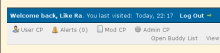
Keep an eye on the "Alert" menu item. You will see notifications if someone quotes your post, mentions you in a message, likes you post, if the thread you are subscribed to receives replies, etc.
If you do not want to receive some of these notifications, you can change the My Alerts settings in the User CP.
Click on the "Alerts" if the counter is bigger, than "0". The rest is obvious 😉
o- Mentions
You can get attention of someone by mentioning his or her nickname with "@" in the front. For example, @Like Ra , @
madjack
Posts: 4,321
Thanks received: 5887
Thanks given: 3229
Joined: Dec 2006
(22 May 2015, 21:55 )Like Ra Wrote: Several new related features:
o- Alerts
Keep an eye on the "Alert" menu item. You will see notifications if someone quotes your post, mentions you in a message, likes you post, if the thread you are subscribed to receives replies, etc.
If you do not want to receive some of these notifications, you can change the My Alerts settings in the User CP.
Click on the "Alerts" if the counter is bigger, than "0". The rest is obvious 😉
o- Mentions
You can get attention of someone by mentioning his or her nickname with "@" in the front. For example, @Like Ra , @madjack
Hey! Cool!
Just found the Alerts and amongst other things it told me I'd been mentioned in this post 😁
It looks like you should be able to click on the alert and link straight to the source article - it works for 'quotes' and 'thank yous' , but isn't working for 'mentions' (I get the dreaded 404 error) - weird 🤔
MJ
Posts: 25,717
Thanks received: 12746
Thanks given: 6868
Joined: Jul 2006
(23 May 2015, 08:01 )madjack Wrote: but isn't working for 'mentions' (I get the dreaded 404 error) - weird ![[Image: huh.gif]](https://www.likera.com/forum/mybb/images/smilies/huh.gif)
Mmm... I think I tested this ... Let's see here ....
Posts: 25,717
Thanks received: 12746
Thanks given: 6868
Joined: Jul 2006
23 May 2015, 12:31
(This post was last modified: 23 May 2015, 12:31 by Like Ra.)
Yes, works for me. I wonder what page gave you 404. Is it related to alerts.php or mybb/Post******.html ?
@
madjack Can you mention me somewhere?
Posts: 4,321
Thanks received: 5887
Thanks given: 3229
Joined: Dec 2006
(23 May 2015, 12:31 )Like Ra Wrote: Yes, works for me. I wonder what page gave you 404. Is it related to alerts.php or mybb/Post******.html ?
@madjack Can you mention me somewhere?
It was the first post in this thread - when you mentioned me 😊
All new alerts working fine, but I deleted the original alert so can't re-test 😟
MJ
Posts: 4,321
Thanks received: 5887
Thanks given: 3229
Joined: Dec 2006
Ah-ha! Another couple of features in Alerts that puzzle me
- I can open up the Alert window (View Alerts tab) and then see everything and link to the comments, etc - but if I click on 'delete' the specific Alert will only disappear if I refresh my session (possibly my settings?)
also
- If I try to right-click on Alerts and 'open in new tab' I just get a blank screen 🤔
MJ
Posts: 25,717
Thanks received: 12746
Thanks given: 6868
Joined: Jul 2006
(24 May 2015, 09:45 )madjack Wrote: - If I try to right-click on Alerts and 'open in new tab' I just get a blank screen ![[Image: huh.gif]](https://www.likera.com/forum/mybb/images/smilies/huh.gif)
Does it work in the same tab? (left mouse button)? The "link behaviour" can be controlled by JavaScript events. Will check ....
Posts: 25,717
Thanks received: 12746
Thanks given: 6868
Joined: Jul 2006
Yes, I see now. The link is wrong. The JavaScript function is correct. Will fix 😉
Posts: 25,717
Thanks received: 12746
Thanks given: 6868
Joined: Jul 2006
(24 May 2015, 09:45 )madjack Wrote: - I can open up the Alert window (View Alerts tab) and then see everything and link to the comments, etc - but if I click on 'delete' the specific Alert will only disappear if I refresh my session (possibly my settings?)
Does it ask for confirmation?
(24 May 2015, 09:45 )madjack Wrote: If I try to right-click on Alerts and 'open in new tab' I just get a blank screen
This is fixed 😉
Posts: 4,321
Thanks received: 5887
Thanks given: 3229
Joined: Dec 2006
(25 May 2015, 03:34 )Like Ra Wrote: (24 May 2015, 09:45 )madjack Wrote: - I can open up the Alert window (View Alerts tab) and then see everything and link to the comments, etc - but if I click on 'delete' the specific Alert will only disappear if I refresh my session (possibly my settings?)
Does it ask for confirmation?
(24 May 2015, 09:45 )madjack Wrote: If I try to right-click on Alerts and 'open in new tab' I just get a blank screen
This is fixed 😉
The delete issue doesn't give any prompts (not even blocked so far as I can see) - still need to refresh 🤔
Blank screen is now fixed - thanks! 😁
MJ
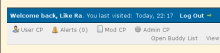
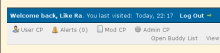
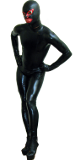









![[Image: huh.gif]](https://www.likera.com/forum/mybb/images/smilies/huh.gif)
