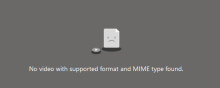Quick question..
Is it just me who cant skip around embedded MP4 videos or is it a site thing to limit performance and bandwidth issues?
Just curious... 🤔 🤔
Is it just me who cant skip around embedded MP4 videos or is it a site thing to limit performance and bandwidth issues?
Just curious... 🤔 🤔